🕵️♂️ Building and Launching Inspector Saab: Making Web Editing Human
The journey of creating a Chrome extension that lets anyone edit any website using plain English-no code required.
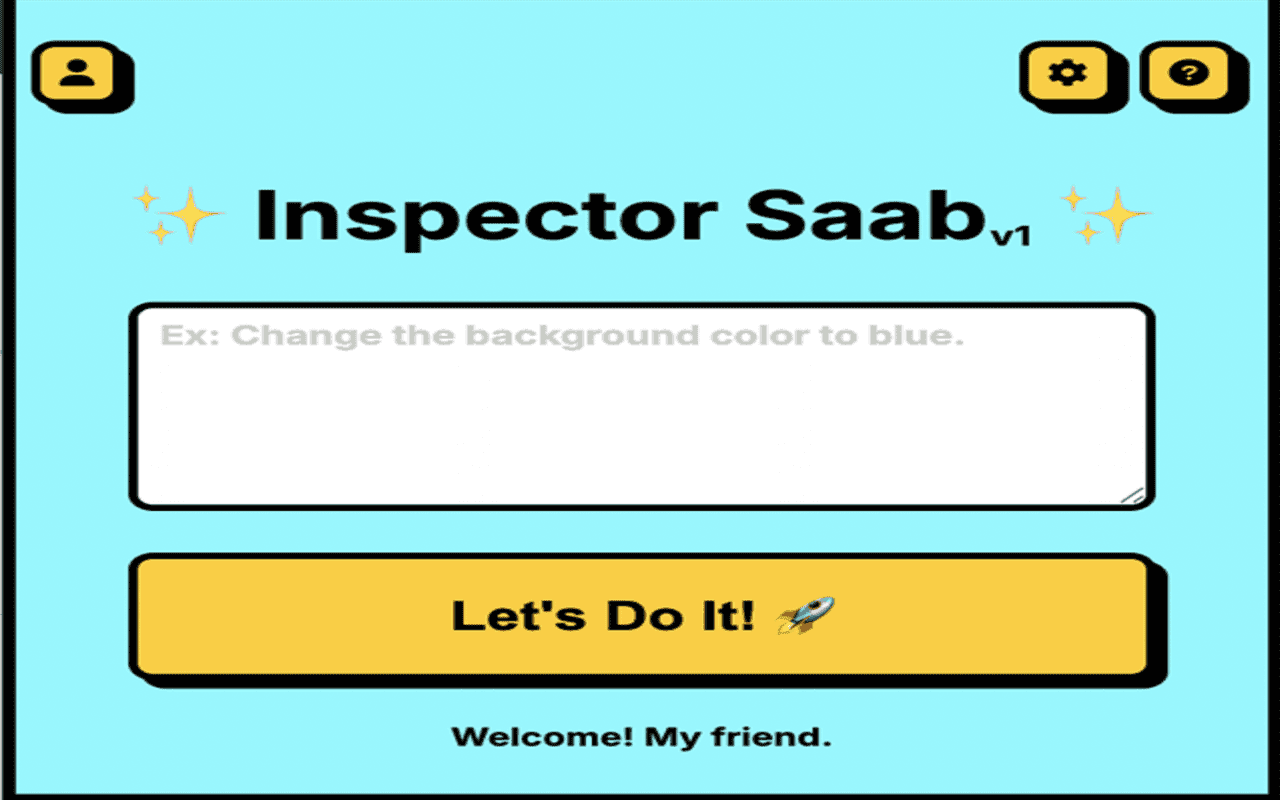
✨🚧 The Problem
Everyone talks about AI making things easier. But when I looked at tools that let you "edit with AI," they were either:
- Too abstract (generate a full landing page but not change an existing one),
- Too rigid (limited to predefined templates or no-code zones),
- Or too dev-heavy (inspect element, write JS, inject manually).
What was missing was a way to just point at a site and say what you want.
No dev tools. No API docs. Just words.
So I asked myself: What if you could change any website with plain English?
✨🎥 Watch the Demo
For a quick overview of how Inspector Saab works, check out our YouTube demo. This video walks you through the key features and shows the extension in action, making web editing as simple as speaking your intent.
Here are a few moments where real user friction shaped real product decisions:
🔸Moment 1: The Blank Prompt Paralysis
User behavior: They'd install the extension, open the popup… and freeze.
Why?
They didn’t know what to type.
Not laziness - just no mental model of what was possible.
Product move:
I added suggested prompts - like “make the text red” or “add a scroll to top button” - that:
- Had immediate visual payoff,
- Were safe to run,
- And showed what the tool could do.
🔸Moment 2: “Highlight the word ‘chakra’”
One user typed: “Highlight the word chakra in this blog.”
It failed. Badly.
Insight:
I was only thinking in terms of tags, not inner text.
Real users think in content, not structure.
Product move:
Built a text-targeting handler for partial word matches.
Wrote a custom logic that walks through DOM nodes and applies spans - surgically, without breaking layout.
This feature didn’t come from imagination. It came from embarrassment.
And that’s how you learn.
🔸Moment 3: “Make this scroll smoothly to top when I click”
I resisted event handling at first.
“Too risky,” I thought. “Too open-ended.”
But this request kept popping up.
Product move:
I compromised: supported scroll-related JavaScript events only, with hardcoded handler functions - safe, limited, but magical.
This was my first lesson in controlled power - enabling just enough flexibility without opening the floodgates.