Technical Deep Dive: How Inspector Saab Works
A detailed look at the architecture, implementation, and technical decisions behind Inspector Saab's natural language web editing capabilities.
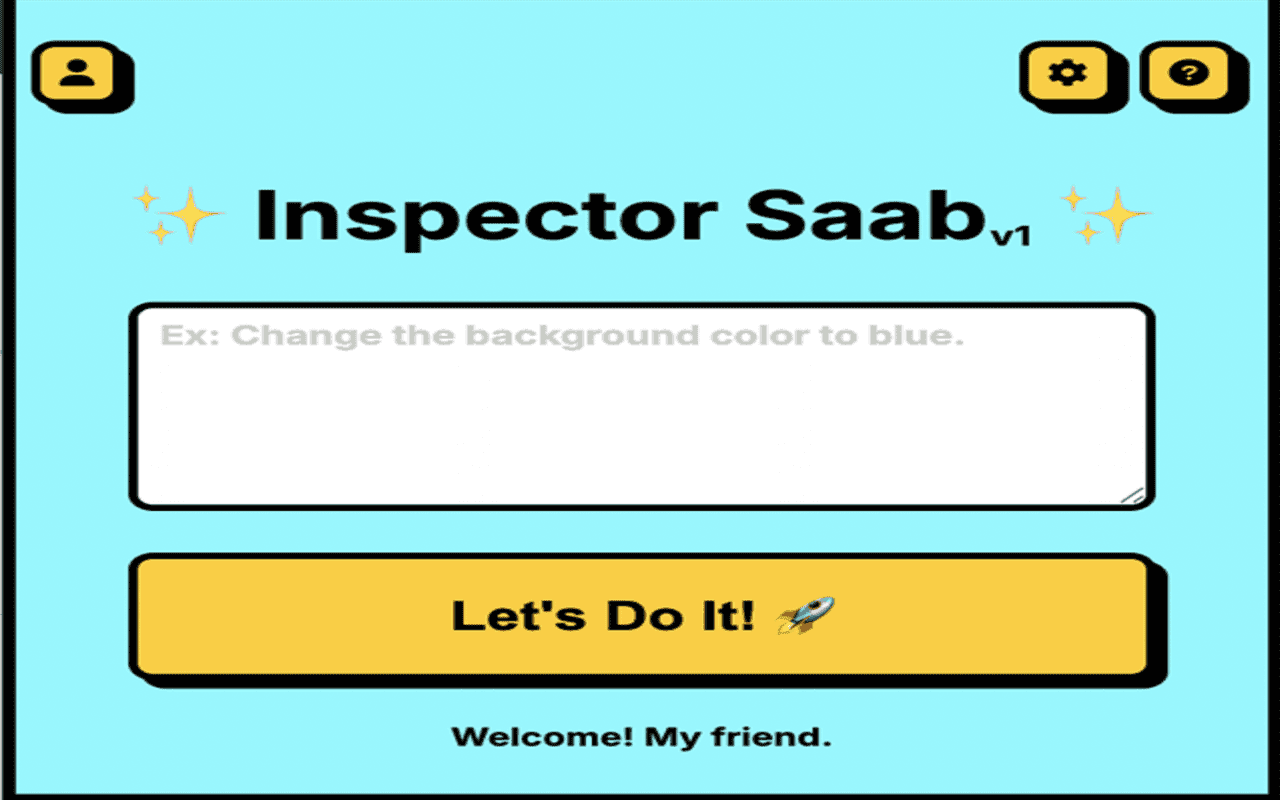
Technical Deep Dive: How Inspector Saab Works
Inspector Saab turns natural language into live web edits. Here's a deep dive into how we built it, the challenges we faced, and the solutions we implemented.
✨System Architecture
🔸High-Level Overview
graph TD
A[User Input] --> B[Command Parser]
B --> C[Intent Analyzer]
C --> D[DOM Selector]
D --> E[Style Generator]
E --> F[Safe Executor]
F --> G[Visual Feedback]
The system works in a pipeline:
- Parse natural language input
- Extract editing intent
- Find relevant DOM elements
- Generate safe modifications
- Apply changes with visual feedback
🔸Key Components
1. Command Parser
- Natural language processing using a custom-trained model
- Context-aware command interpretation
- Fallback handling for ambiguous inputs
2. DOM Selector Engine
- Smart element targeting using semantic analysis
- Hierarchical DOM traversal
- Safety checks for protected elements
3. Style Generator
- CSS property mapping from natural language
- Safe style generation with validation
- Temporary vs. permanent changes handling
✨Technical Challenges & Solutions
🔸1. Safe DOM Manipulation
Challenge: Allow powerful editing while preventing harmful operations.
Solution:
- Whitelist of safe DOM operations
- Sandboxed execution environment
- Rollback capability for all changes
interface SafeOperation {
type: 'style' | 'attribute' | 'text';
target: HTMLElement;
changes: Change[];
rollback: () => void;
}
class SafeExecutor {
private operations: SafeOperation[] = [];
execute(op: SafeOperation): void {
this.validate(op);
this.operations.push(op);
this.apply(op);
}
rollback(): void {
this.operations.reverse().forEach(op => op.rollback());
}
}
🔸2. Text Content Targeting
Challenge: Accurately target specific text content without breaking layout.
Solution:
- Text node analysis with context
- Range-based selection system
- Smart highlight injection
class TextTargeter {
findTextNodes(query: string): TextNode[] {
return this.walkDOM(document.body, node => {
return node.textContent?.includes(query);
});
}
highlight(nodes: TextNode[]): void {
nodes.forEach(node => {
const range = document.createRange();
range.selectNodeContents(node);
const highlight = this.createHighlight(range);
this.safelyInject(highlight);
});
}
}
🔸3. Performance Optimization
Challenge: Maintain responsiveness with complex DOM operations.
Solution:
- Batch DOM operations
- Virtual DOM diffing for complex changes
- RequestAnimationFrame for smooth animations
class BatchProcessor {
private batch: Operation[] = [];
queue(op: Operation): void {
this.batch.push(op);
this.scheduleProcess();
}
private process(): void {
requestAnimationFrame(() => {
const virtualDOM = this.createVirtualDOM();
this.applyBatch(virtualDOM);
this.reconcile(virtualDOM);
});
}
}
✨Security Considerations
🔸Content Security Policy
- Strict CSP for injected content
- No remote resource loading
- Inline style safety
🔸Cross-Origin Restrictions
- Same-origin policy compliance
- Safe cross-origin DOM access
- Content script isolation
✨Performance Metrics
🔸Command Processing
- Average parse time: ~50ms
- DOM selection: ~100ms
- Style application: ~20ms
🔸Memory Usage
- Base extension: ~5MB
- Active editing: ~10-15MB
- Peak usage: ~25MB
✨Development Workflow
🔸Testing Strategy
- Unit tests for core components
- Integration tests for command pipeline
- E2E tests across different websites
- Performance benchmarking
🔸CI/CD Pipeline
- Automated testing on PR
- Version management
- Chrome Web Store deployment
✨Future Technical Improvements
🔸Planned Enhancements
-
Undo System
- State management improvements
- Operation grouping
- Memory optimization
-
Smart Suggestions
- ML-based edit predictions
- Context-aware prompts
- Performance optimization
-
Extended DOM Operations
- Safe JavaScript execution
- Animation support
- Layout manipulation
✨Lessons Learned
🔸Technical Insights
- DOM manipulation requires careful balance of power and safety
- Natural language processing needs robust fallbacks
- Visual feedback is crucial for user trust
🔸Architecture Decisions
- Pipeline architecture provides clear separation of concerns
- Safety-first approach prevents most common issues
- Performance optimization is an ongoing process
✨Contributing
Want to help improve Inspector Saab? Here's how:
- Fork the repository
- Set up the development environment
- Pick an issue to work on
- Submit a PR with tests
Check our contribution guidelines for more details.
This is just the beginning of Inspector Saab's technical journey. As we continue to evolve, we're committed to maintaining the balance between power and simplicity that makes Inspector Saab unique.